某位蟀哥哥说的
所有使用Magento1版本+Paypal收款的,6月30号之前必须升级
好吧,记录一下,这是要亡了magento了
Paypal说明:
https://www.paypal.com/gp/smarthelp/article/magento-1-end-of-life-announcement-ts2249?tdsourcetag=s_pctim_aiomsg
某位蟀哥哥说的
所有使用Magento1版本+Paypal收款的,6月30号之前必须升级
好吧,记录一下,这是要亡了magento了
Paypal说明:
https://www.paypal.com/gp/smarthelp/article/magento-1-end-of-life-announcement-ts2249?tdsourcetag=s_pctim_aiomsg
如你有这样的需求,就已经知道magento社区版的搜索是多么的不靠谱。这是一个人为地产品缺陷【反正官方不打算改善】
我的需求很简单:
搜索结果准确一点 – 关键词匹配的越多就靠前
热卖的产品排前点 – 相同关键词匹配的情况下 销量大的靠前
需求可以无限…… 这里就先实现下这2个。
本文用 Zend Framework 自带的Zend_Search_Lucene 全文索引来构建magento搜索。
网上改善magento搜索插件大部分用 sphinx来搭建,性能也更好。用Zend_Search_Lucene是为了方便。Zend Framework 自带,无需安装其他的东西就能运行。
Magento 1.9.3.2发布也有好几天了,最近有点忙没第一时间升级。今天下午开始了升级,和往常一样,以为是个很简单的事情。screen 里面就直接运行了升级命令,服务器在国内,下载升级的数据很慢很慢
晚上打开网站看了下,竟然报404错误。。这不科学啊,再怎么升级失败都不至于是这个错误的。登录服务器进去看看,magento原始的程序相关文件竟然被删光了。一直没碰到过这情况。screen 里面看了下,确实是升级出问题了。
具体文件是php版本不符合要求,我用了php7,而显示的错误是magento1模块要求是5.2<=php<=6。没想到是先删除文件再检查php环境,真有点汗了。
没办法,只能去官网下载1.9.3.2程序包再覆盖上传进行升级了。下载那是坎坷啊,挂了VPN,magento2.1.4的一下子就下载完了,而magento1.9.3.2试了几十次才下载完成,真怀疑官方是不是故意的。而且部署到国外的站最近升级也明显的要多花很多时间了。
官网这么变态的下载问题,以后有新版本我还是搬运过来吧。不然就是《Magento从下载到放弃》
浏览器查看magento 的html源文件,就会发现有很多如下的链接中带有uenc参数
catalog/product_compare/index/items/45/uenc/a———-od–MuY29tLw,,/
那么Magento URL中的uenc参数是干什么的?
//Mage_Core_Controller_Varien_Action 文件中
const PARAM_NAME_URL_ENCODED
protected function _getRefererUrl()
{
refererUrl =this->getRequest()->getServer('HTTP_REFERER');
if (url =this->getRequest()->getParam(self::PARAM_NAME_REFERER_URL)) {
refererUrl =url;
}
if (url =this->getRequest()->getParam(self::PARAM_NAME_BASE64_URL)) {
refererUrl = Mage::helper('core')->urlDecodeAndEscape(url);
}
if (url =this->getRequest()->getParam(self::PARAM_NAME_URL_ENCODED)) {
refererUrl = Mage::helper('core')->urlDecodeAndEscape(url);
}
if (!this->_isUrlInternal(refererUrl)) {
refererUrl = Mage::app()->getStore()->getBaseUrl();
}
returnrefererUrl;
}
进入这个文件 Mage_Core_Helper_Abstract 不难看出这个uenc参数保存的是当前页面的url的base64值,作用是进行某些操作后能 返回uenc对应的链接。
最近在写个magento2的blog插件,需要实现URL伪静态。
更多可以参考magento2自带的CMS 模块
代码如下:
先定义di文件,app/code/Mageoo/MyBlog/etc/frontend/di.xml
<config xmlns:xsi="http://www.w3.org/2001/XMLSchema-instance" xsi:noNamespaceSchemaLocation="urn:magento:framework:ObjectManager/etc/config.xsd">
<type name="Magento\Framework\App\RouterList">
<arguments>
<argument name="routerList" xsi:type="array">
<item name="cms" xsi:type="array">
<item name="class" xsi:type="string">Mageoo\MyBlog\Controller\Router</item>
<item name="disable" xsi:type="boolean">false</item>
<item name="sortOrder" xsi:type="string">70</item>
</item>
</argument>
</arguments>
</type>
</config>
di.xml配置对应的Router class文件 app/code/Mageoo/MyBlog/Controller/Router.php
public function match(\Magento\Framework\App\RequestInterface request)
{identifier = trim(request->getPathInfo(), '/');condition = new \Magento\Framework\DataObject(['identifier' => identifier, 'continue' => true]);this->_eventManager->dispatch(
'cms_controller_router_match_before',
['router' => this, 'condition' =>condition]
);
identifier =condition->getIdentifier();
if (condition->getRedirectUrl()) {this->_response->setRedirect(condition->getRedirectUrl());request->setDispatched(true);
return this->actionFactory->create('Magento\Framework\App\Action\Redirect');
}
if (!condition->getContinue()) {
return null;
}
//identifier 获取到了identifier 后,就可以查找具体blogid,然后把参数分发到具体的Action处理。
request->setModuleName('myblog')->setControllerName('index')->setActionName('index')->setParam('blogid',blogid);
request->setAlias(\Magento\Framework\Url::REWRITE_REQUEST_PATH_ALIAS,identifier);
return $this->actionFactory->create('Magento\Framework\App\Action\Forward');
}
Magento2 static/version 资源文件404 NOT FOUND问题。
例如下面的链接 xxxx.com/static/version1483410588/frontend/……
version1483410588这个文件夹服务器里面压根就找不到。
这个其实也不是问题,是伪静态没配置好。
查看magento2根目录下的nginx.conf.sample文件,里面的配置就可以看出问题所在。
location /static/ {
# Uncomment the following line in production mode
# expires max;
# Remove signature of the static files that is used to overcome the browser cache
location ~ ^/static/version {
rewrite ^/static/(version\d*/)?(.*)/static/2 last;
}
location ~* \.(ico|jpg|jpeg|png|gif|svg|js|css|swf|eot|ttf|otf|woff|woff2){
add_header Cache-Control "public";
add_header X-Frame-Options "SAMEORIGIN";
expires +1y;
if (!-frequest_filename) {
rewrite ^/static/(version\d*/)?(.*)/static.php?resource=2 last;
}
}
location ~* \.(zip|gz|gzip|bz2|csv|xml){
add_header Cache-Control "no-store";
add_header X-Frame-Options "SAMEORIGIN";
expires off;
if (!-frequest_filename) {
rewrite ^/static/(version\d*/)?(.*)/static.php?resource=2 last;
}
}
if (!-f request_filename) {
rewrite ^/static/(version\d*/)?(.*) /static.php?resource=$2 last;
}
add_header X-Frame-Options "SAMEORIGIN";
}
想去掉这个数字 在后台设置
Configuration/Developer/Static Files Settings/Sign Static Files/ 设置为NO
新安装的magento2后台错乱运行下面的SQL后清理缓存。
INSERT INTO `core_config_data` (`config_id`, `scope`, `scope_id`, `path`, `value`) VALUES (NULL, 'default', '0', 'dev/static/sign', '0')
好吧,这又是一篇废话文章……
WordPress的确是个很不错的blog系统,只是本站的一些内容需要magento系统配合来做演示。再说了,玩得是magento,索性就转到magento来了,保留了原来wordpress的URL 结构,用Bootstrap简单做了个模板。。如你所见的样子了,后面的慢慢折腾完善。
原来网站是放在linode的日本东京机房,速度跟稳定性最近是没法接受了,已经彻底放弃了linode。一些不重要的小站放到了阿里云HK 机房,国内速度还不错。Mageoo.com要认真搞,就去备案了,广东地区的备案速度还算可以,备案很多次基本都是5工作日完成。备案期间网站没完全关闭,蜘蛛放行,广东地区的IP给屏蔽了。反正就这么过关了。
现在网站是放到阿里云深圳的机房,服务器配置是最基本了1核1G的,反正运行起来无压力。带宽太小,用了百度的CDN,按流量付费,现在网站没什么流量一个月也就几块钱的样子。
话说现在网站是 百度CDN ->Nginx(https)->Varnish->Apache 这纯属瞎折腾了,但这也是我改用magento的原因:就是折腾!
Nginx使用CloudFlare CDN加速后,如果不做处理,通过 $SERVER[“REMOTEADDR”> 获取到的IP会是 CloudFlare的服务器IP Nginx 需要启用http_realip_module目录,
编译的时候带上 –with-http_realip_module
Nginx 配置加上
set_real_ip_from 103.21.244.0/22;
set_real_ip_from 103.22.200.0/22;
set_real_ip_from 103.31.4.0/22;
set_real_ip_from 104.16.0.0/12;
set_real_ip_from 108.162.192.0/18;
set_real_ip_from 131.0.72.0/22;
set_real_ip_from 141.101.64.0/18;
set_real_ip_from 162.158.0.0/15;
set_real_ip_from 172.64.0.0/13;
set_real_ip_from 173.245.48.0/20;
set_real_ip_from 188.114.96.0/20;
set_real_ip_from 190.93.240.0/20;
set_real_ip_from 197.234.240.0/22;
set_real_ip_from 198.41.128.0/17;
set_real_ip_from 199.27.128.0/21;
set_real_ip_from 2400:cb00::/32;
set_real_ip_from 2606:4700::/32;
set_real_ip_from 2803:f800::/32;
set_real_ip_from 2405:b500::/32;
set_real_ip_from 2405:8100::/32;
set_real_ip_from 2c0f:f248::/32;
set_real_ip_from 2a06:98c0::/29;
# use any of the following two
#real_ip_header CF-Connecting-IP;
real_ip_header X-Forwarded-For;
real_ip_recursive on;
如果 nginx 前面还有一层varnish的话 还要加上varnish的IP
set_real_ip_from 127.0.0.1/32;#与nginx同服务器的情况
set_real_ip_from 具体varnish服务器的ip;#与nginx不同服务器的情况
php通过 $SERVER[“REMOTEADDR”> 就能获取到真实的用户IP
相关文档 :https://support.cloudflare.com/hc/en-us/articles/200170706-How-do-I-restore-original-visitor-IP-with-Nginx-
Magento引入Bootstrap的时候,会产生冲突问题,最明显的就是dropdown等控件在选择的时候会把整个控件给hide了
修改 prototype.js 文件,最开头加入下面代码
var isBootstrapEvent = false;
if (window.jQuery) {
jQuery('*').on('hide.bs.dropdown', function( event ) {
isBootstrapEvent = true;
});
jQuery('*').on('hide.bs.collapse', function( event ) {
isBootstrapEvent = true;
});
jQuery('*').on('hide.bs.modal', function( event ) {
isBootstrapEvent = true;
});
}
大概1931行 修改为
if(!isBootstrapEvent){
element.style.display = 'none';
}
Magento Full Page Cache插件很多,这里介绍Lesti_Fpc这个免费全页缓存插件。
插件下载:https://github.com/GordonLesti/Lesti_Fpc 安装完成后到Cache Management你们可以看到Fpc 这栏。 然后开启它 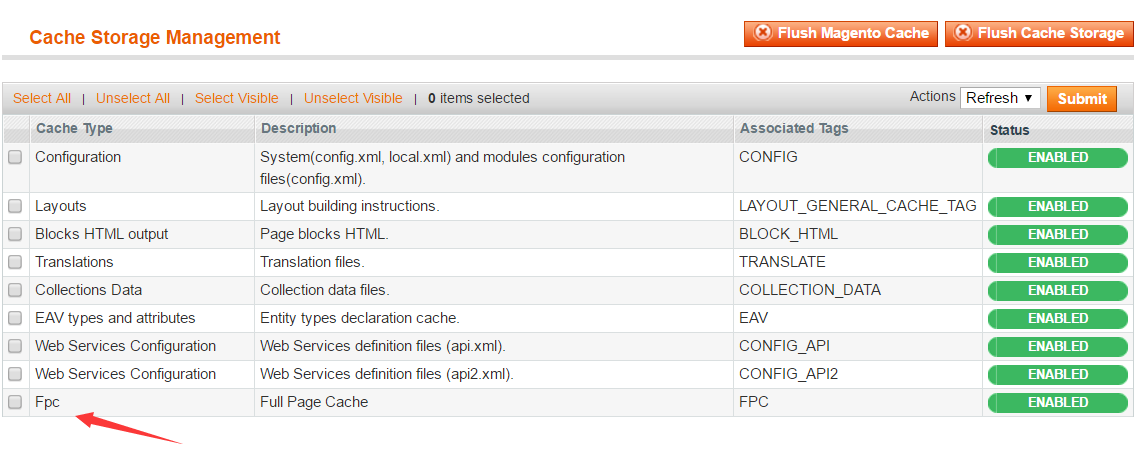
Lesti_Fpc 的后台配置在:ADVANCED > System > Lesti FPC 这里主要说下Lesti_Fpc处理一些动态内容block的问题,例如显示购物车数量的block,这个是不能缓存的。 动态内容的block只需要把布局配置文件layout里面的block name 填入设置的Lazy Blocks中即可。 默认设置的那几个block是magento自带的模板里面的动态内容block。 例如里面的 minicart_head 这个是 rwd模板 右上角 显示 购物车内容的 block 其名称来自文件:/app/design/frontend/rwd/default/layout/checkout.xml
默认设置的那几个block是magento自带的模板里面的动态内容block。 例如里面的 minicart_head 这个是 rwd模板 右上角 显示 购物车内容的 block 其名称来自文件:/app/design/frontend/rwd/default/layout/checkout.xml
<reference name="header">
<block type="checkout/cart_minicart" name="minicart_head" template="checkout/cart/minicart.phtml" before="-">
<block type="checkout/cart_sidebar" name="minicart_content" template="checkout/cart/minicart/items.phtml">
...
看了上面的代码,应该是很容易理解了。需要用这个Full Page Cache插件的话就这样根据你的模板来配置。
参考app/etc/fpc.xml.sample 的文件,可以把配置直接放入local.xml文件的节点
<backend>Cm_Cache_Backend_Redis</backend>
<backend_options>
<server>127.0.0.1</server>
<port>6379</port>
<persistent>cache-fpc</persistent>
<database>1</database>
<password></password>
<force_standalone>1</force_standalone>
<connect_retries>1</connect_retries>
<lifetimelimit>86400</lifetimelimit>
<read_timeout>10</read_timeout>
<compress_data>1</compress_data>
<compress_tags>1</compress_tags>
<compress_data>gzip</compress_data>
</backend_options>
注意设置persistent 的值 ,避免同一个 redis database安装了多个magento造成的冲突
<backend>apc</backend>
<prefix>LESTI_FPC_</prefix-->
<backend>memcached</backend>
<memcached>
<servers>
<server>
<host><![CDATA[127.0.0.1]]></host>
<port><![CDATA[11211]]></port>
<persistent><![CDATA[1]]></persistent>
</server>
</servers>
<compression><![CDATA[0]]></compression>
<cache_dir><![CDATA[]]></cache_dir>
<hashed_directory_level><![CDATA[]]></hashed_directory_level>
<hashed_directory_umask><![CDATA[]]></hashed_directory_umask>
<file_name_prefix><![CDATA[]]></file_name_prefix>
</memcached>