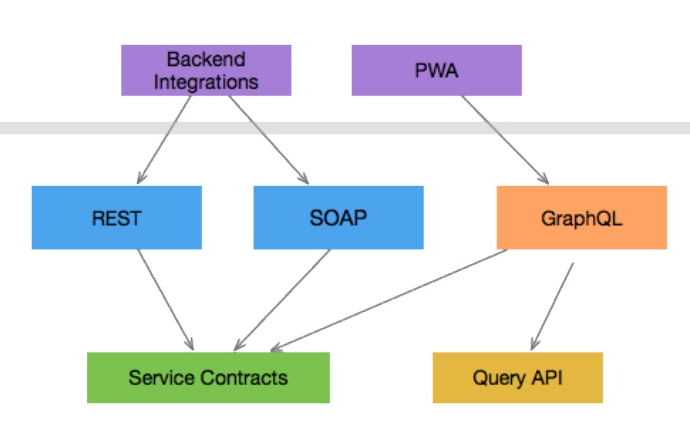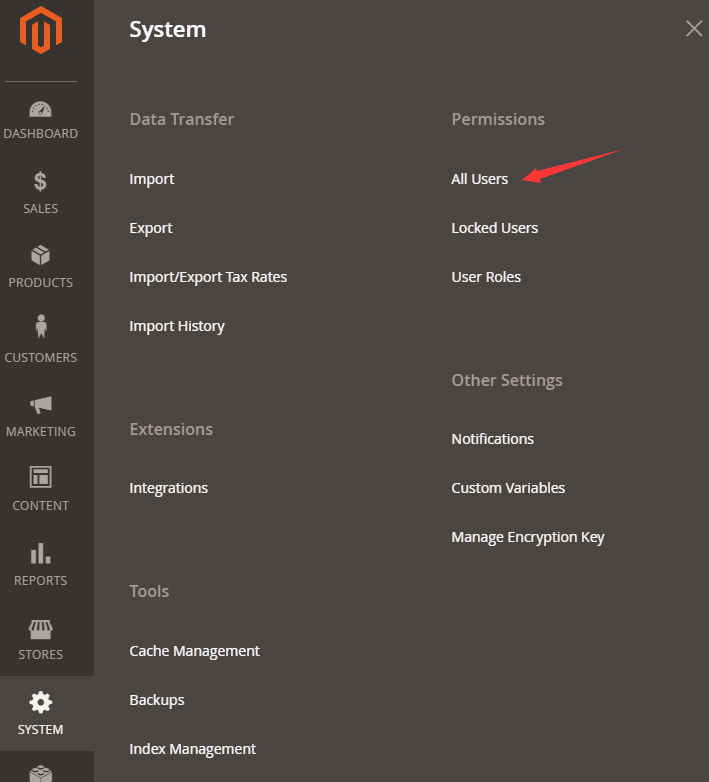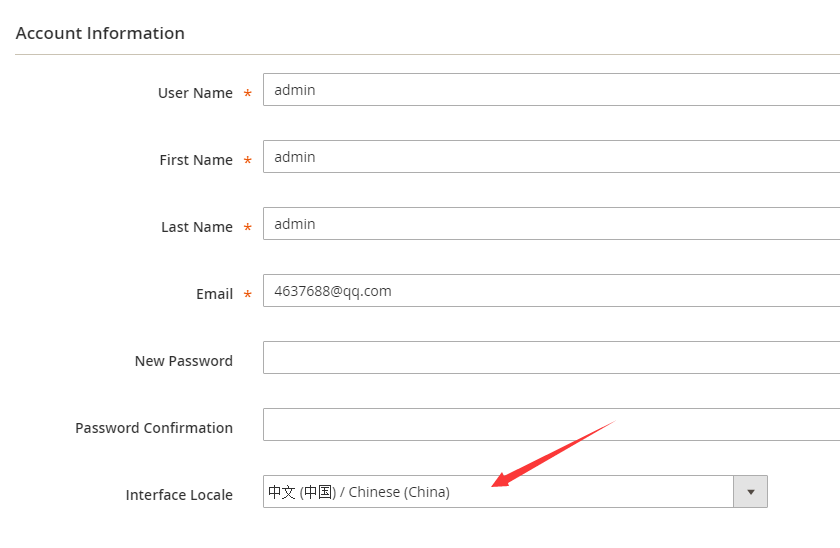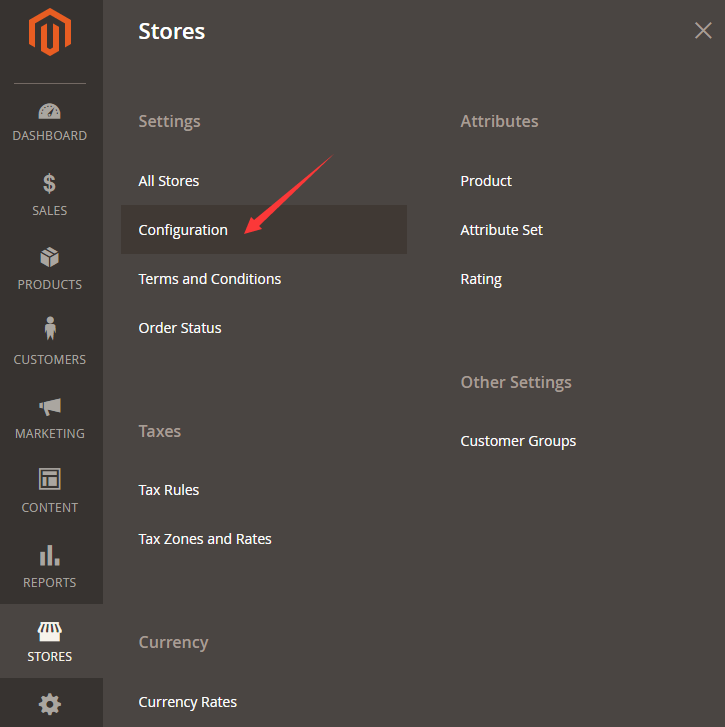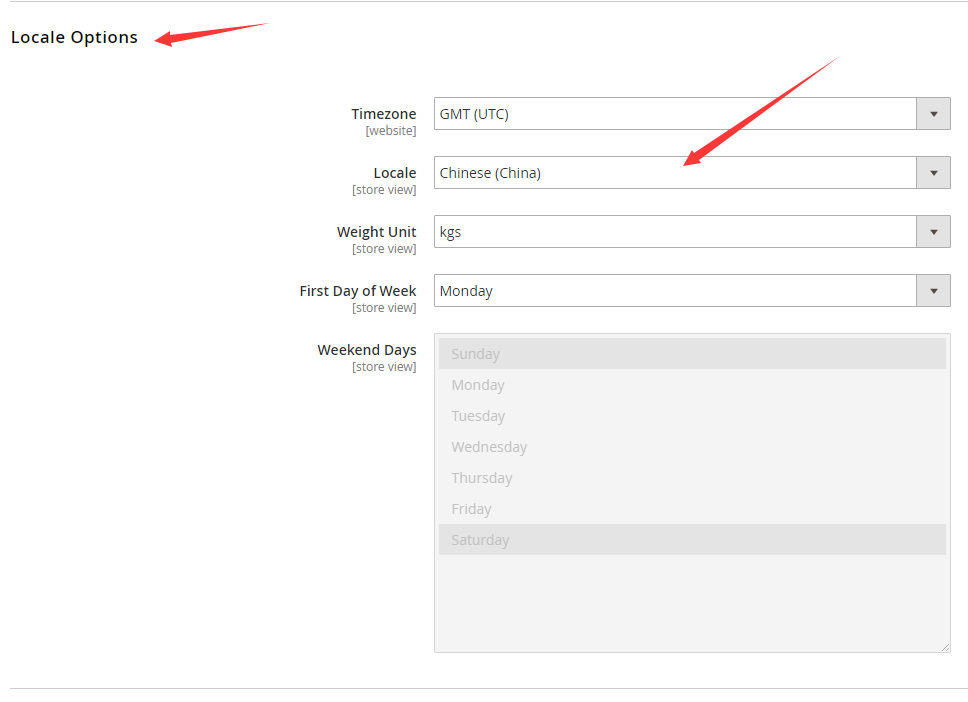后台缓存操作
后台菜单 system > tools > Cache Management 可以直接管理magento的缓存
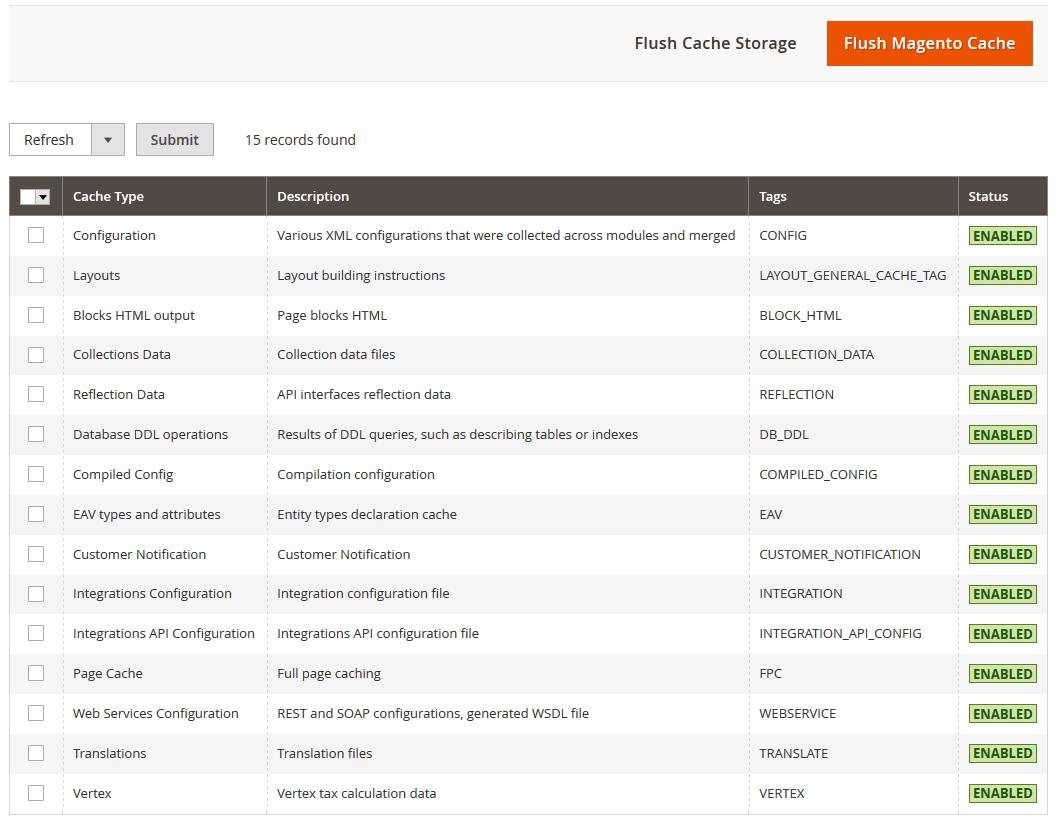
查看Magento的缓存状态
$ bin/magento cache:status
Current status:
config: 1
layout: 1
block_html: 1
collections: 1
reflection: 1
db_ddl: 1
compiled_config: 1
eav: 1
customer_notification: 1
config_integration: 1
config_integration_api: 1
full_page: 1
config_webservice: 1
translate: 1
vertex: 1
上面列出了当前magento系统里全部的缓存类型和对应的状态, 0关闭/1开启